
- Видео 138
- Просмотров 5 811 997
Affinity Revolution
США
Добавлен 4 авг 2016
Hi there! My name is Ally, and I teach people how to use Affinity 😊
On this channel, I make tutorials for Affinity Photo, Affinity Designer, and Affinity Publisher. With every video, I do my best to teach the most amount of information in the least amount of time.
I know that learning Affinity can be tricky at first, but if you stick with me, you will be an Affinity master in no time!
For more tutorials, be sure to check out my Affinity courses: courses.affinityrevolution.com/
On this channel, I make tutorials for Affinity Photo, Affinity Designer, and Affinity Publisher. With every video, I do my best to teach the most amount of information in the least amount of time.
I know that learning Affinity can be tricky at first, but if you stick with me, you will be an Affinity master in no time!
For more tutorials, be sure to check out my Affinity courses: courses.affinityrevolution.com/
How to Make a Transparent Gradient Mask in Affinity Designer
► Get my beginner's guide for Affinity Designer: affinity.sale/Designer101
* * * * * * * * * * * * * * * * * *
In this tutorial, I'll show you how to make a transparent gradient in Affinity Designer. This is actually really easy to do, so even beginners can follow along with this video. 😊
* * * * * * * * * * * * * * * * * *
In this tutorial, I'll show you how to make a transparent gradient in Affinity Designer. This is actually really easy to do, so even beginners can follow along with this video. 😊
Просмотров: 2 728
Видео
How to Make the Dispersion Effect in Affinity Photo
Просмотров 9 тыс.День назад
► Get my beginner's guide for Affinity Photo: affinity.sale/Photo101 ► Download the photo for this tutorial: affinityrevolution.ck.page/dispersion-effect * * * * * * * * * * * * * * * * * * In this tutorial, I'll show you how to create the dispersion effect in Affinity Photo. 😊
How to Add Shine in Affinity Photo
Просмотров 6 тыс.14 дней назад
► Get my beginner's guide for Affinity Photo: affinity.sale/Photo101 ► Download the photo for this tutorial: affinityrevolution.ck.page/add-shine * * * * * * * * * * * * * * * * * * In this tutorial, I'll show you how to add shine in Affinity Photo. Most people prefer brighter photos, so adding a little shine can really make your photos pop! 😊
New Affinity Update | Biggest Changes in Version 2.5
Просмотров 65 тыс.Месяц назад
► Free variable fonts: fonts.google.com/?vfonly=true&sort=popularity * * * * * * * * * * * * * * * * * * In this video, I'll show you the biggest changes in the Affinity 2.5 update. There are great changes for Affinity Photo, Designer, and Publisher! Chapters: 0:00 Introduction 0:10 Variable Fonts 4:13 QR Code Tool 5:18 Stroke Width Tool
Affinity Publisher for Beginners - Top 10 Things Beginners Want to Know
Просмотров 11 тыс.Месяц назад
► Download the PDF summary & practice files: affinityrevolution.ck.page/pub-top-10 ► Get my beginner's guide for Affinity Publisher: affinity.sale/publisher * * * * * * * * * * * * * * * * * * This tutorial will teach you the top things that Affinity Publisher beginners want to know. 0:00 - Intro 0:10 - Document Setup 2:43 - Interface Overview 5:01 - Artistic Text 7:02 - Frame Text 9:58 - Placi...
Affinity Designer for Beginners - Top 10 Things Beginners Want to Know
Просмотров 9 тыс.2 месяца назад
► Download the PDF summary: affinityrevolution.ck.page/ad-top-10 ► Get my beginner's guide for Affinity Designer: affinity.sale/Designer101 * * * * * * * * * * * * * * * * * * This tutorial will teach you the top things that Affinity Designer beginners want to know. 0:00 - Intro 0:11 - Document Setup 1:48 - Interface Overview 4:12 - Shape Tools 5:32 - Move Tool 7:03 - Adding Color 9:15 - Unders...
How to Create Golden Hour Lighting in Affinity Photo ☀️
Просмотров 4,4 тыс.2 месяца назад
► Enroll in the course: affinity.sale/golden-hour * * * * * * * * * * * * Everyday at sunset, there’s a small window of time when the most amazing photos can be taken. This magical time of day is called the Golden Hour. In this course, I'll show you how to create Golden Hour lighting in any photo, no matter what time of day the photo was taken. This course includes 40 Golden Hour assets, and ov...
Affinity Photo for Beginners - Top 10 Things Beginners Want to Know
Просмотров 32 тыс.3 месяца назад
► Download the PDF summary & example images: affinityrevolution.ck.page/ap-top-10 ► Get my beginner's guide for Affinity Photo: affinity.sale/Photo101 * * * * * * * * * * * * * * * * * * This tutorial will teach you the top things that Affinity Photo beginners want to know. After watching this video, you will be totally prepared to edit your own photos! :) 0:00 - Intro 0:10 - Opening Photos 0:4...
How to Crop an Image | Affinity Photo for Beginners
Просмотров 7 тыс.3 месяца назад
► Get my beginner's guide for Affinity Photo: affinity.sale/Photo101 ► Download the photo for this tutorial: affinityrevolution.ck.page/crop * * * * * * * * * * * * * * * * * * In this tutorial, I'll show you how to crop & straighten an image in Affinity Photo. This tutorial is super easy, so it's perfect for beginners :)
New Affinity Update | Biggest Changes in Version 2.4
Просмотров 52 тыс.4 месяца назад
► Want to master Affinity Photo? Check out my beginner's guide! affinity.sale/Photo101 😊 * * * * * * * * * * * * * * * * * * In this video, I'll show you the biggest changes in the Affinity 2.4 update. There are great changes for Affinity Photo, Designer, and Publisher! Chapters: 0:00 Child Layer Shortcut 0:30 Same Size 1:35 Layer States 2:50 Selection Box 3:42 Key Object 4:49 Vector Shortcut 5...
The Ultimate Guide to Black & Whites | Affinity Photo Course
Просмотров 6 тыс.4 месяца назад
► Enroll in the course here: affinity.sale/black-and-whites * * * * * * * * * * * * Anyone can remove the color from a photo, but how do you create black & white masterpieces? That's where this course comes in. In these tutorials, you will learn how to create stunning black & white images in Affinity Photo. By the time you finish, you will be a black & white master! 😊
Beautiful Floral Design - Affinity Designer Tutorial
Просмотров 6 тыс.5 месяцев назад
► Get my beginner's guide for Affinity Designer: affinity.sale/Designer101 * * * * * * * * * * * * * * * * * * In this tutorial, I'll show you how to make a beautiful floral design in Affinity Designer. This project is super fun, and is easy enough for beginners to follow. 😊
How to Remove Shadows in Affinity Photo
Просмотров 15 тыс.5 месяцев назад
► Download the photo for this tutorial: affinityrevolution.ck.page/remove-shadows ► Blend Ranges Tutorial: ruclips.net/video/qZOyA3lNTYU/видео.html * * * * * * * * * * * * * * * * * * In this tutorial, I'll show you how to remove shadows in Affinity Photo. To do this, we will brighten the image with a Curves Adjustment, and then control the Adjustment with Blend Ranges and a Mask.
Create Amazing Macros in Affinity Photo!
Просмотров 8 тыс.5 месяцев назад
► Enroll in the course here: affinity.sale/macros * * * * * * * * * * * * I love Macros! With the click of a button, you can transform your photos. Macros can record an edit you've made, and then apply that same edit to other photos. This saves you so much time, because you won't need to recreate all of your edits over & over again. When you enroll in this course, you get instant access to 30 M...
Make a Photo Pop Out of a Circle! (Super Easy Affinity Photo Tutorial)
Просмотров 18 тыс.6 месяцев назад
► Get my beginner's guide for Affinity Photo: affinity.sale/Photo101 ► Download the photo for this tutorial: affinityrevolution.ck.page/pop-out-of-circle * * * * * * * * * * * * * * * * * * In this tutorial, I'll show you how to make a photo pop out of a circle. This effect is super easy, so even beginners can follow along. 😊
New Affinity Update | Biggest Changes in Version 2.3
Просмотров 45 тыс.7 месяцев назад
New Affinity Update | Biggest Changes in Version 2.3
How to Fix Overexposed Images in Affinity Photo
Просмотров 14 тыс.7 месяцев назад
How to Fix Overexposed Images in Affinity Photo
How to Add Lipstick in Affinity Photo
Просмотров 6 тыс.8 месяцев назад
How to Add Lipstick in Affinity Photo
Affinity Designer Project for Beginners: How to Make a Knight!
Просмотров 7 тыс.8 месяцев назад
Affinity Designer Project for Beginners: How to Make a Knight!
How to Make a Floating Object in Affinity Photo | Fantasy Tutorial
Просмотров 11 тыс.9 месяцев назад
How to Make a Floating Object in Affinity Photo | Fantasy Tutorial
New Affinity Update | Biggest Changes in Version 2.2
Просмотров 47 тыс.9 месяцев назад
New Affinity Update | Biggest Changes in Version 2.2
How to Make a Logo in Affinity Designer
Просмотров 26 тыс.9 месяцев назад
How to Make a Logo in Affinity Designer
How to Turn Photos into Textures - Affinity Photo Tutorial
Просмотров 14 тыс.10 месяцев назад
How to Turn Photos into Textures - Affinity Photo Tutorial
How to Make Cute Characters | Affinity Designer Tutorial for Beginners
Просмотров 15 тыс.10 месяцев назад
How to Make Cute Characters | Affinity Designer Tutorial for Beginners
How to Clone Yourself in Affinity Photo!
Просмотров 13 тыс.11 месяцев назад
How to Clone Yourself in Affinity Photo!
How to Make a Cute Cactus in Affinity Designer
Просмотров 5 тыс.11 месяцев назад
How to Make a Cute Cactus in Affinity Designer
How to Make Cover Art in Affinity Photo
Просмотров 10 тыс.11 месяцев назад
How to Make Cover Art in Affinity Photo
How to Make Cute Ice Cream in Affinity Designer!
Просмотров 7 тыс.Год назад
How to Make Cute Ice Cream in Affinity Designer!
How to Whiten Teeth in Affinity Photo
Просмотров 10 тыс.Год назад
How to Whiten Teeth in Affinity Photo
From Sketch to Vector - Affinity Designer Tutorial
Просмотров 58 тыс.Год назад
From Sketch to Vector - Affinity Designer Tutorial




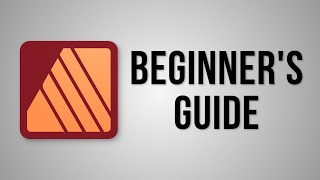




RAW or jpg ??
Excellent tutorial. I found this to be extremely helpful in setting up parameters for my book. Bravo!
You have a fine way to show us things! Very nice and easy to follow!
Thank you! 😊
Defining the pixel layer for painting from the third technique as a child of the already existing mask did not work for me in Affinity Photo 2.5.3. I had to put the pixel layer on top of the layer stack and copy the mask from the model layer to it. Then it worked fine in color blend mode,
I want to create two sides gradient in one shape. How can I do
Great. Thanks Ally
You're welcome! Glad you liked the video. 😊
Another really useful quick tutorial that demystifies and is incredibly useful. Thanks Ally 👍
Thank you! :)
Thanks of this!
Just what I needed! I’m trying to migrate my IDML files into Publisher. There is a slight learning curve but nothing too drastic. Thank you so much for this!
You're welcome! Glad you liked the video. 😊
THANK YOU just what i needed : D
You're welcome! Glad you liked the video. 😊
Another useful gem - thanks Ally :)
Thank you! :)
perfect tutorial!
Thank you so much! 😊
Great! I used to lower the opacity of one of the gradient colours...
Haha I did that before too... 😅
Thank you for another quick and interesting lesson, Ally!
Thank you! Glad you liked it. 😊
Thanks once again for making this fun and easy, you're #1 Ally!
Thank you so much! 😊
Thank you for your teaching us very understanding. Affinity photo recipe (simple) easly than someone else
Thank you! That's so nice of you 😊
Really need you to be SUPER specific on what commands, buttons, etc. to choose for each action. Many are assumed here.
Well done Ally!❤
Thank you! 😊
Really awesome...I actually didn't know this tool existed!
Affinity has so many tools, it's hard to keep track of them all! :)
Simple but effective. Thanks Ally!
Thanks Luke! 😊
Nice tip. Thank you.
Thank you! 😊
Best Affinity tutorials around!
Thank you! 🤗
Thanks Ally!
My pleasure! :)
Excellent video as always! Thank you!
Thank you! 😊
Disappointed. Doesn't have Touch canvas rotation
can we have an updated video to this since many are moving into AFFINITY from ADOBE a well we have a new version.. Thank you in advance
Hello, great tutorial! Please can you tell me if it is possible to select a specific color, in my case white and have affinity remove all of that color from the image? Its something that photo shop can do and I wondered if affinity could do the same. its a handy tool when printing on white t shirts. Thanks.
Yes, Affinity Photo has the "flood select tool". Here's a video from another creator that shows how to use it 😊 ruclips.net/video/_76qrsNB8kA/видео.htmlsi=ZIy1ROm0ow6vHNY-
@@AffinityRevolution thank you very much 👍
Great video. Thank you
Give us Image Tracing!
Why can't it just select with the lasso ? This is not efficient
Is she a they them?
Great video! How about doing a gradient fill layer for a vignette? I find it easy in Photopea, but I'm having a hard time in Affinity.
Thank you. It is much more fun to listen to you than to rtfm!
Really clear tutorial thank you - would love to know how to set my page number after clearing the master from my front page if anyone can help? thx
I like your clearly explained tutorials very much! But how about some constructive additional questions? I find there is a crucial step missing: The colors still look posterized in some way. How can we get smooth transitions between the colours?
Beautiful
Great video!!!
when I follow your directions and use the select tool to draw around the image that I want to replace the background, when I click the Mask icon there is no drop down list. Just mask. Then I do not get the transparent background after I hit refine and then apply. Your instructions are very clear but they do not work for me. I do not know what I am doing wrong.
Hello, thank you very much for your excellent explanation and more with the topic of how to open a photo to be able to make a good crop, really congratulations for your instructions, a hug from Colombia!!
Thank you! Glad you liked the video. 😊
interesting, not sure how ill use it, but interesting....
This effect is just for fun, and to practice various tools. Give it a try! 😄
Hi how do I change a photo to have a colorful water color effect please.. do you have a video for it please.. thank you
Hello - I can't seem to get the new background to "place". When I select the new background and "open" it seems nothing is loaded after thinking for a moment. Any ideas?
I wish all tutorials were as clear as these are. Superb stuff!
Thank you so much! 😊
Thank you, Ally for speaking slowly (for foreign students) and making these techniques clearer to understand. P.S. How is Ezra?
Ezra is doing well. He helps me plan & edit my videos 😊
Affinity/Canva needs to put you on the payroll as their Affinity Photo guru.... Thanks again Ally... And for those who do not have any or all of Ally's courses, you're missing out on all the possibilities of what you'll be able to accomplish with Affinity Photo. And... Affinity's other apps. Looking forward to the next Ally tut!
Thank you so much! You are too nice 😊
All fonts ahould be variable fonts.
Oh my goodness Ally. Another great tutorial, thank you. I picked up some other tips as well. Thanks again
Thank you! 😊
I'm saving this one! Super helpful!
Glad you liked it! 😄
Perfect
Thank you! 😊
Great and funny 😄 Thank you!
Thank you! Glad you liked it :)